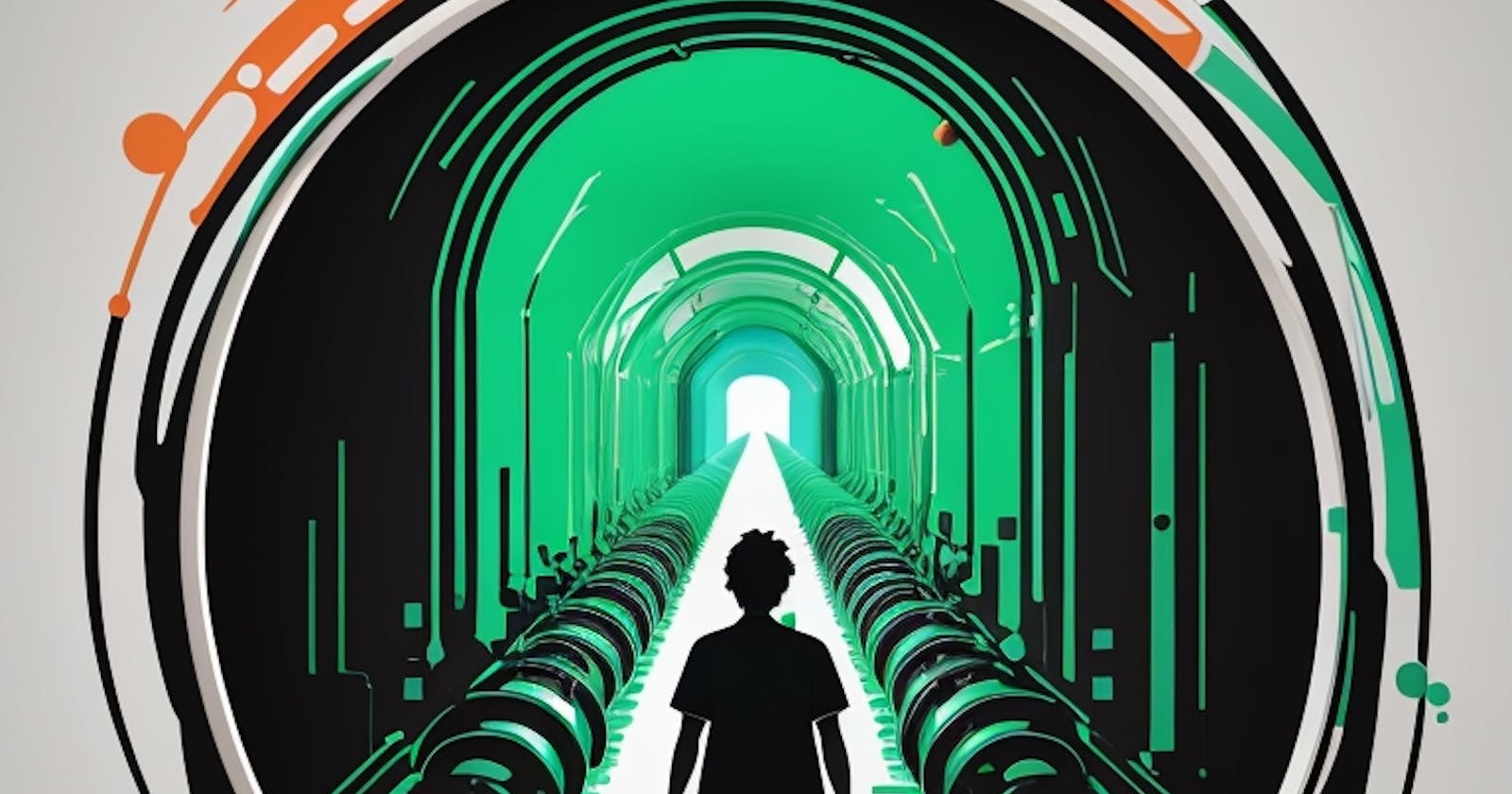Key data pipeline processes need to be monitored, maintained and optimized to ensure data integrity, efficient resource utilization, improved throughput, better scalability and fault tolerance. The following stages are typically included in a data pipeline process:
Data extraction
Data ingestion
Transformation stages
Loading to Destination Environment
Scheduling or triggering
Monitoring
Maintenance and optimization
Monitoring
Monitoring is done to ensure data integrity in the pipeline. The following needs to be monitored and managed:
Latency
- The time it takes for data packets to flow through the pipeline
Throughput
- The volume of data passing through the pipeline.
Warnings, errors, failures
- Network overloading, failures at the source or destination systems
Utilization rate
- How the pipeline's resources are being utilized, which affects the cost
Logging and alerting system
- Log events and alert administrators for critical events that need to be immediately solved
Optimization - Managing Bottlenecks
Like a water pipeline that carries water from a source to a destination, it is ideal to make the pipeline load-balanced to ensure that data packets stream continuously, just like how water is never idle in a balanced pipeline. In data pipelines, however, bottlenecks are common where the flow of data packets is constrained within a stage of the pipeline, adversely prolonging the latency.
Due to time and cost considerations, pipelines are rarely perfectly load balanced. This means there will almost always be stages that are bottlenecks in the data flow. The following can be ways to manage bottlenecks:
Parallelization
A simple way to parallelize a process is to replicate it on multiple CPUs, cores, or threads, and distribute data packets as they arrive, in an alternating fashion amongst the replicated channels. Pipelines that incorporate parallelism are referred to as being dynamic or non-linear, as opposed to “static,” which applies to serial pipelines.
Imagine you are running a factory that processes lots of items on a conveyor belt. Each item needs to go through several different machines to be transformed into a final product. Now, you have multiple workers (CPUs, cores, or threads) in your factory, each responsible for operating one of these machines.
Static (Serial) Pipeline: In a static or serial pipeline, you have only one worker handling all the machines in sequence. Each item passes through one machine after the other, and the worker operates the machines one by one. This can lead to inefficiencies because some machines might be faster than others. If one machine is slower, it creates a bottleneck that slows down the entire process. It's like having a single worker operating all the machines, and if that worker is slow, the whole process becomes sluggish.
Dynamic (Load-Balanced) Pipeline: Now, let's talk about a dynamic or load-balanced pipeline. In this scenario, you have multiple workers, each assigned to operate one of the machines. When items arrive on the conveyor belt, they get distributed among the workers in a balanced manner. Each worker processes its assigned items independently, in parallel with other workers. This way, no single worker is overloaded while others are idle. It's like having multiple workers operating the machines simultaneously, each working at its optimal speed.
Adding I/O Buffers
An I/O buffer is a holding area for data, placed between processing stages having different or varying delays. Buffers can also be used to regulate the output of stages having variable processing rates, and thus may be used to improve throughput.
Imagine you are working in a factory where items move from one machine to another on a conveyor belt, and each machine takes a different amount of time to process an item. Now, to ensure smooth and efficient production, you might consider adding some holding areas along the conveyor belt, where items can wait momentarily before moving to the next machine.
Without Buffers: In a data pipeline without buffers, each stage has to process data as soon as it arrives. If one stage is slower than the previous one, it can cause congestion and delays. It's like a situation where items have to move immediately from one machine to another without any buffer space, leading to traffic jams and slowdowns.
With Buffers: To improve the flow of items in the factory, you decide to add some holding areas (buffers) at key points along the conveyor belt. Now, when an item reaches a buffer, it can wait there for a short time until the next machine is ready to process it. This ensures a smoother and more continuous flow of items through the production line.
Similarly, in a data pipeline, I/O buffers act as temporary holding areas for data between different processing stages. When data moves from one stage to another, it can wait in the buffer for a short while if the next stage is not yet ready to process it. This helps to synchronize the stages and smooth out the flow of data, preventing congestion and improving overall efficiency.